Member-only story
My note-taking and knowledge management process updated for 2023
About 18 months ago, I covered my attempts to replace Evernote. I was surprised by how popular that post was and how much feedback it received. Unsurprisingly, I have adapted and changed my setup since then and in this post, I cover what I now use and how I use it. Hopefully, with the same level of readers and feedback 😁.
Zoho Notebook
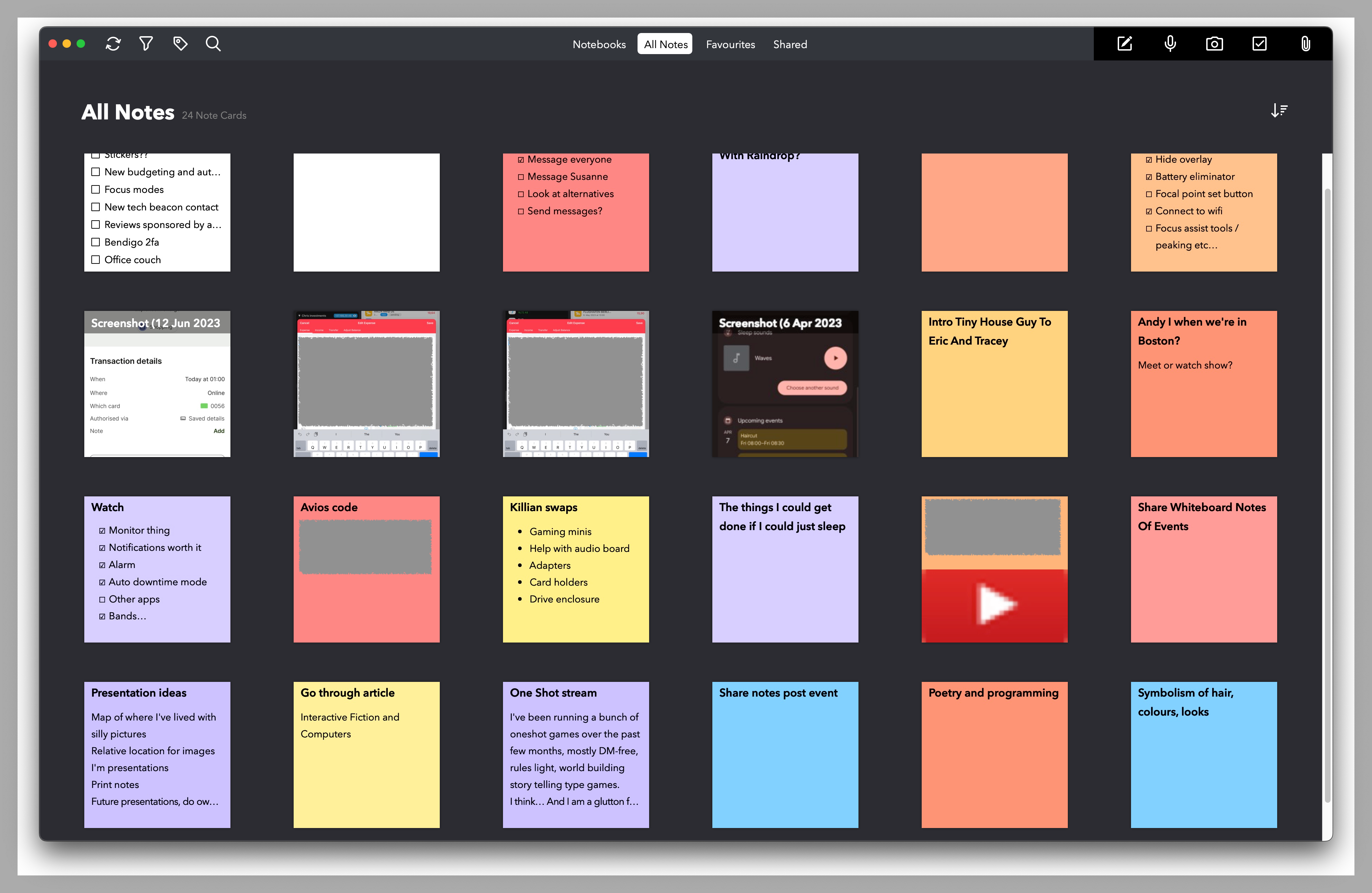
I still use this obscure, cross-platform, and typically reliable “notebook” application. Since my last post, Zoho has finally begun a subscription model for Notebook, but I haven’t felt overly pressured or lacking in needing to upgrade. I still use it as an easy dumping ground for ideas and tasks, especially on my Android phone, rather than a place to explore and develop ideas. It has recently become more unreliable when it comes to syncing between devices, and my main to-do note has often had data integrity issues with numerous duplicate entries that I had to remove. it’s also not great at handling sync conflicts, generally showing you a list of versions to choose between. Finally, on macOS, when a note updates from changes on another device, it never happens silently. The application forces you to switch to the application to acknowledge the changes, which is distracting. So, for all these reasons, I am slowly trying to move away from Zoho Notebook, but I still keep it around for convenience.
Apple Notes
In my last post, I started settling on using Apple Notes for much of my longer-term idea and note exploration. And then I slowly stopped using it. A lot of the reason was because I couldn’t use it on Android (and I did try using it via iCloud in the browser, but it wasn’t, shall I say, ideal). Some of it was because I found mixing media (text, images, tables, etc.) to not be as easy as I had hoped. I am slowly trying Freeform, but it’s still in the early stages and takes a little getting used to switching between inputs, for example, between handwriting and drawings. Most of the reason I switched was because I found something else. More on that to follow.
MarginNote
I covered my usage of MarginNote (Also available on Setapp) previously, and I still use it, possibly more, and I’d like to go into a little more detail on how it works…
