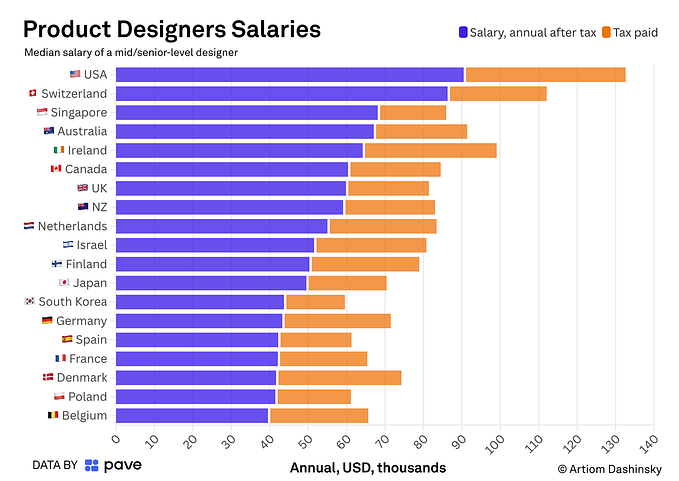Member-only story
What’s new for documentarians in Snagit 2021
I ran a live stream a while back where I looked at new features in Snagit 2021 and how they can help those writing technical documentation or explanatory content generate great screenshots. And then I had a deadline, another deadline, and all sorts of other chaos, and somehow I only got around the blog post to accompany that livestream… now. Well, on the positive, in the meantime, I have had much more time to get my hands on Snagit 2021 in a real-world context. So, if you need to create, edit, and manage screenshots, how can Snagit 2021 help you?
When to upgrade your screenshot tool
Wait! I hear you say. I can already take screenshots with macOS/Windows/Linux/command line/some other random tool! Why do I need Snagit? That’s a good question, and there is a possibility you don’t need something like Snagit in your screenshot toolchain. Here are some reasons you might want to consider an upgrade to your screenshot tool if you:
- Need better management of screenshots beyond keeping them in folders in your desktop environment
- Want to be able to edit changes, overlays, and annotations to a screenshot
- Want to remove window chrome or simplify other UI…